Plans for 2019
To say that I’ve been terrible at updating my blog would be an understatement. However, I do want to make a concerted effort to maintain this page starting from now (read: next year)
I have some plans for blog posts and hope I can find the time and energy to complete them.
What to expect?
Some of the things I want to post here are as follows:
- Book reviews (once I start reading regularly again)
- Photos of the places I visit
- Track my fitness journey (running and climbing)
- Talk about my career and my experiences working in the bay area
These ideas are by no means fleshed out and will probably be a slow process that rolls out throughout the course of the year as I figure things out along the way.
It’s the journey that counts, right?
Bash in real life
A few days ago I was trying to download a bunch of images off of some website listing the best jazz and blues albums of the last 100 years.
I wrote a small Bash script to download all the images in bulk. I was reminded of the first time I actually used Bash to make my life easier.
I had just transferred to the University of Guelph and was enrolled in CIS 2750 - Software Systems Development and Integration. My professor, like many other CS instructors had a strong disdain for the school’s web portal and posted his lecture notes on his own website.
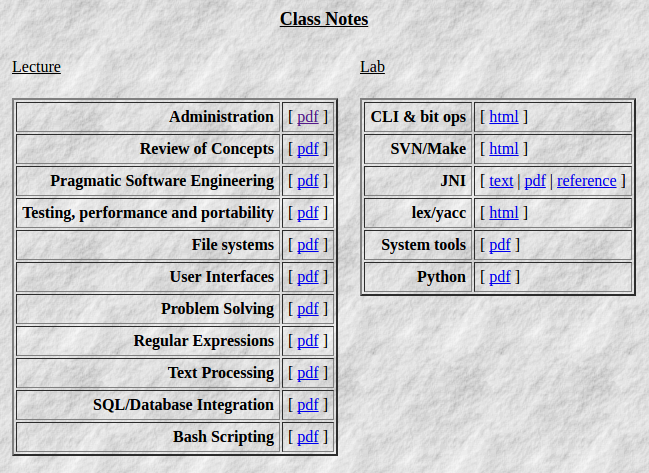
I had to write a self extracting installation script for the course project, which was incredibly cool. It also exposed me to the wonders of scripting!
Here’s the script I wrote to download all of the course notes. I felt like a damn wizard.
curl "http://www.uoguelph.ca/~dmccaugh/teaching/CIS2750/Notes/" # Get HTML from McCaughan's site
| grep -e "\.pdf" # Find all the pdf files
| grep -v "labs" # Remove lab pdfs
| cut -d"\"" -f 2 # Get file names
| while read -r fileurl ; # Loop over file names and download them into current dir
do curl -O "http://www.uoguelph.ca/~dmccaugh/teaching/CIS2750/Notes/$fileurl";
doneHello, world!
Hello, world!
I’ve never been much of a blogger, but after writing more for the Ontarion this past term, I’ve decided to blog more. It’s not the new year yet, but I think this is a good start.
Today also happens to be December 25th, so Merry Christmas everyone!
For the sake of testing syntax highlighting in Jekyll, here are some Hello World programs:
In C:
#include <stdio.h>
int main(int argc, const char* argv[]){
printf("Hello, world!\n");
return 0;
}In Java:
class HelloWorld{
public static void main(String[] args){
System.out.println("Hello, world!");
}
}In Python:
def helloWorld():
print ('Hello, world!')